





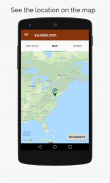
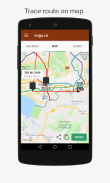

IP URL Geo Locator

IP URL Geo Locator ၏ ရွင္းလင္းခ်က္
Get information, geographic location and connection route to addresses:
• IP (IPv4)
• URL of websites, to get data about the hosting server.
-> See it on the map where it is hosted the searched IP/ URL
-> Get information about the country, region, city, time zone, coordinates, provider company (ISP), zip code
-> See on the map the route of the connection from your device to the location of the searched IP / URL (Traceroute function)
-> Search Whois domain data of the IP / URL
-> Verify your own current public IP designated by your Internet provider and get the related information.
NOTE: the locations obtained by IP are approximate in a middle range and depend on the Internet provider companies. Public domain web locations are usually subject to dynamic IP.
လိပ်စာများမှသတင်းအချက်အလက်, ပထဝီတည်နေရာနဲ့ဆက်သွယ်မှုလမ်းကြောင်းရယူပါ:
•အိုင်ပီ (IPv4)
•ဝက်ဘ်ဆိုက်များ၏ URL ကို, အ hosting server ကိုအကြောင်းကိုဒေတာရဖို့။
-> ကကိုရှာဖွေအိုင်ပီ / URL ကိုတည်ခင်းဧည်သည်အဘယ်မှာရှိမြေပုံပေါ်မှာကြည့်ရှုပါ
-> တိုင်းပြည်, ဒေသ, မြို့, အချိန်ဇုန်ကိုသြဒီနိတ်, provider ကကုမ္ပဏီ (ISP), ဇစ်ကုဒ်အကြောင်းကိုအချက်အလက်များရယူပါ
-> ထိုကိုရှာဖွေအိုင်ပီ / URL ကို (Traceroute function ကို) ၏တည်နေရာကိုသင့်ရဲ့ device ကနေချိတ်ဆက်မှုလမ်းကြောင်းကို map အပေါ်ကိုကြည့်ပါ
- ထို IP ကို / URL ကို၏> Search ကို Whois ဒိုမိန်းဒေတာ
-> သင်၏အင်တာနက်ဝန်ဆောင်မှုပေးနေဖြင့်သတ်မှတ်ထားသောသင့်ကိုယ်ပိုင်လက်ရှိအများပြည်သူ IP ကို Verify နှင့်ဆက်စပ်သတင်းအချက်အလက်များရ။
မှတ်ချက်: အိုင်ပီခြင်းဖြင့်ရရှိသောနေရာများတွင်တစ်ဦးအလယ်တန်းအကွာအဝေးအတွက်အနီးစပ်ဆုံးဖြစ်ကြပြီးအင်တာနက်ကိုပံ့ပိုးပေးသည့်ကုမ္ပဏီများပေါ်မူတည်သည်။ ပြည်သူ့ဒိုမိန်းကို web နေရာများတွင်များသောအားဖြင့်ပြောင်းလဲနေသော IP ကိုမှဘာသာရပ်ဖြစ်ကြသည်။






















